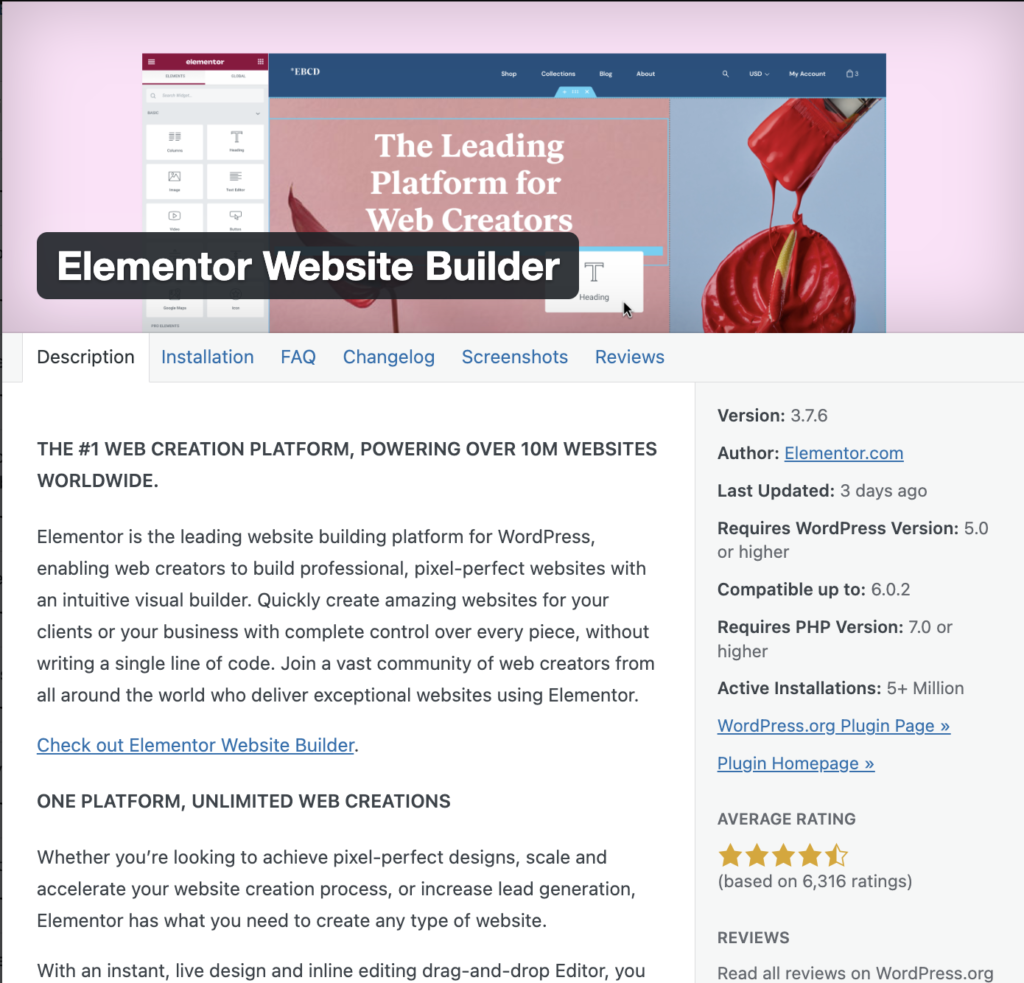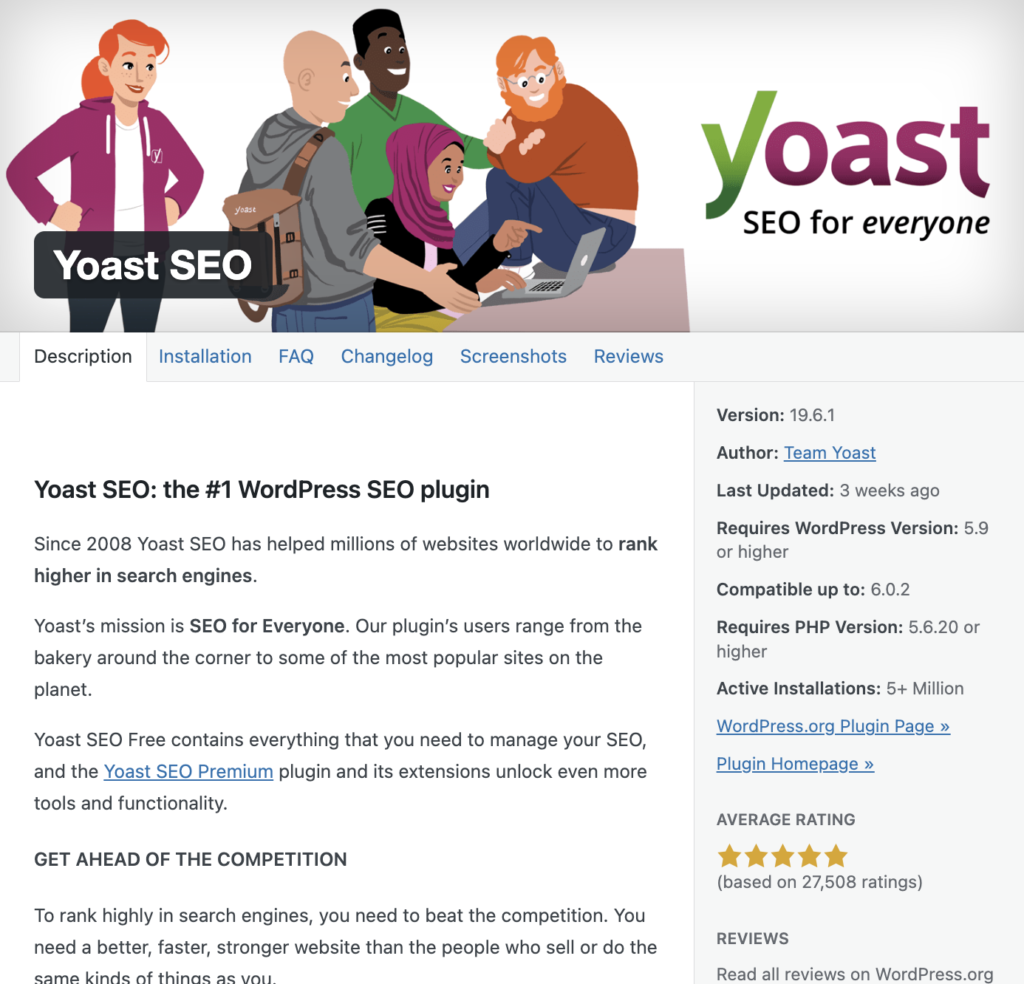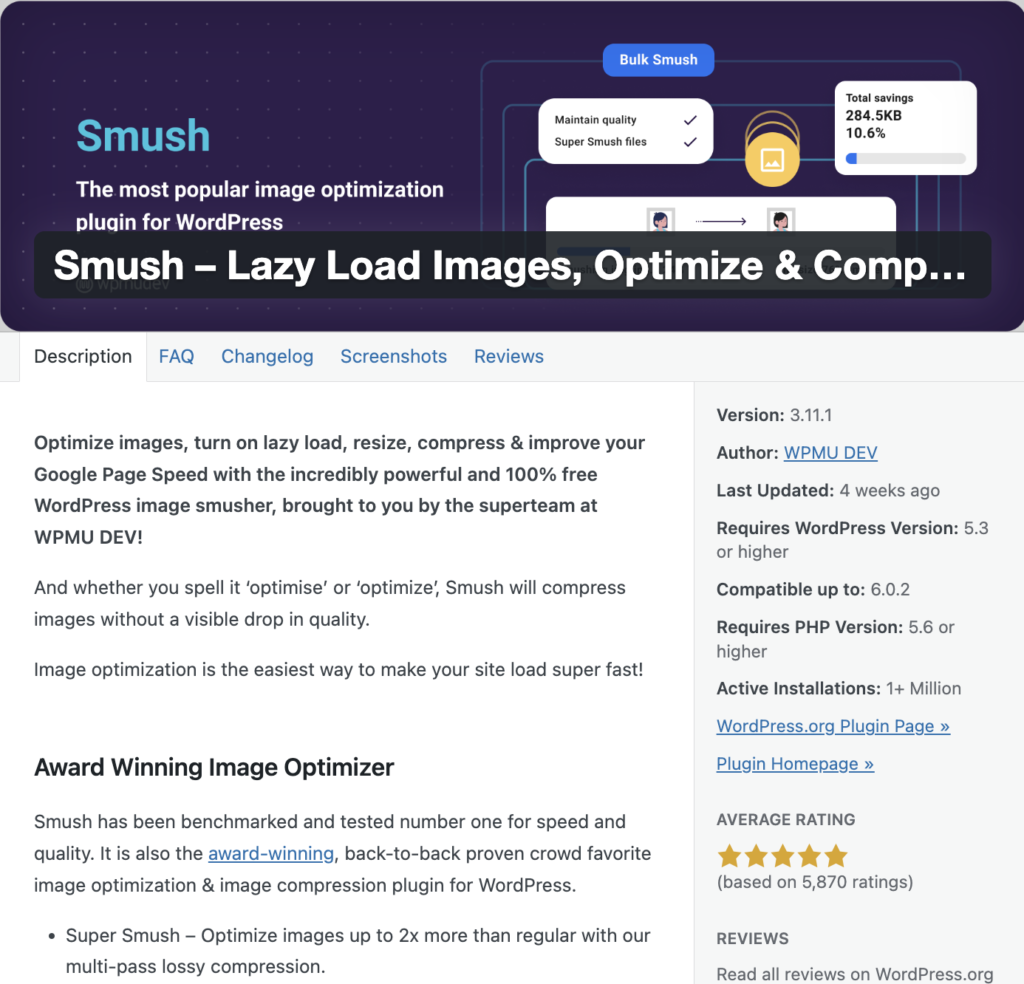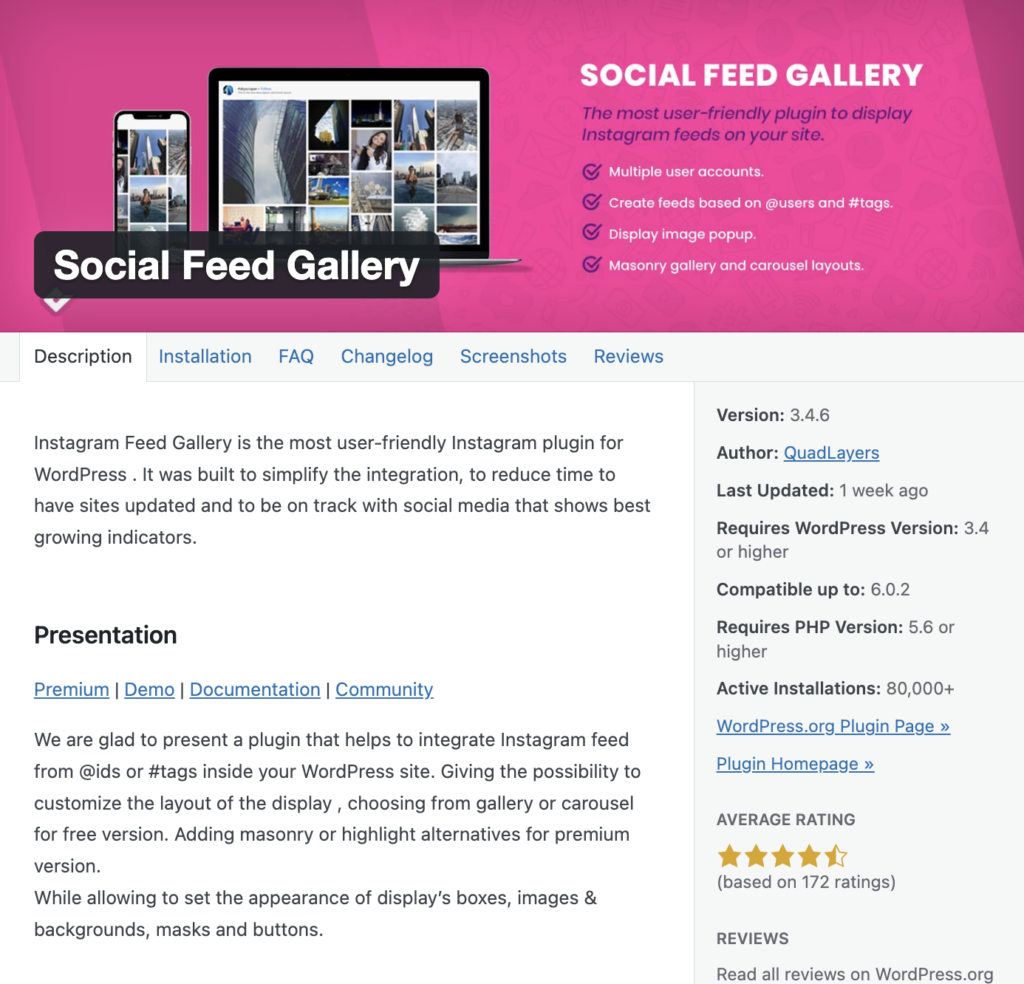Table of Contents
You could ask 100 different web designers & developers their thoughts on plugins, and they’ll all probably tell you a different reason as to why they like/dislike them.
Me personally, I’m all for plugins, but only to a certain extent.
I originally wrote this post over a year ago, and I probably had around 15 plugins listed. Now, I have 5. As I’ve learned more and developed my skills, I’ve slowly started using fewer and fewer plugins.
I’m not saying you should only use these 5 plugins on your site. I’m just giving you an insight into my current favorites.
Elementor Pro
Elementor is a site building plugin within WordPress. Elementor gives you full design control over your posts and pages when creating them. Some of the features, Elementor calls them widgets, include: videos, image carousels, progress bars, and even Google Maps. I personally use the paid subscription version, Elementor Pro. Elementor Pro offers 60+ extra widgets, fully customizable header/footer builder, predesigned templates, so much more.
Why use Elementor instead of the basic WordPress editor?
The basic WordPress editor is okay and when I built my first site years ago, I used it. It got the job done, but my posts and pages had that basic WordPress look to them. My posts and pages consisted of mostly text and definitely no eye catching features that make me think, Wow, how did they do that?
Once you’ve installed the Elementor plugin on your site, there are tons of additional Elementor plugins you can use as well. One of my personal favorites is the Essential Addons for Elementor plugin. This plugin gives you access to over 100 additional widgets.
SIDE NOTE : If you plan to use the paid version of Elementor, you will still need the free Elementor plugin installed on your site. To install Elementor Pro, you’ll need to follow the guide Elementor provides after you purchase the subscription.
Site Kit by Google
Site Kit by Google helps to easily connect your site to every tool provided by Google for you site. This includes Search Console, Analytics, Adsense, PageSpeed Insights, Tag Manager, and Optimize.
This plugin isn’t necessary, but it’s handy for sure.
For the longest time, I was only using the Google Analytics plugin on my site. While building a clients site, I stumbled across this plugin, and I immediately added it to my personal site. This plugin is super easy to setup, and you don’t have to do any coding for it!
Yoast SEO
This plugin makes doing the SEO for each post, page, anything super simple to understand. Simply put, SEO is your visibility on search engines such as, Google, Yahoo, Bing, etc.
What I really like about this plugin is that if you have any questions about any part of the process, you can hit the ? and it’ll explain it to you. Also, under the SEO Analysis section, it’ll give you suggested actions you could take to boost your SEO rating.
Smush
Smush is an image optimization plugin. Within the settings of the plugin, you set the max size you want the images on your site to be, and Smush will shrink all the images on your site to that specific size while retaining the quality of your images.
Having extremely large images on your site slows down the time it takes your site to load within your browser of choice.
Social Feed Gallery
Social Feed Gallery is used to add your Instagram feed anywhere on your site. This feature is super cool looking from a reader’s standpoint. I love the way it looks and how it ups the visual level of your website.
Did I miss any plugins that you love? What are your thoughts on any of these plugins if you’ve tried them? Let me know in the comments below!